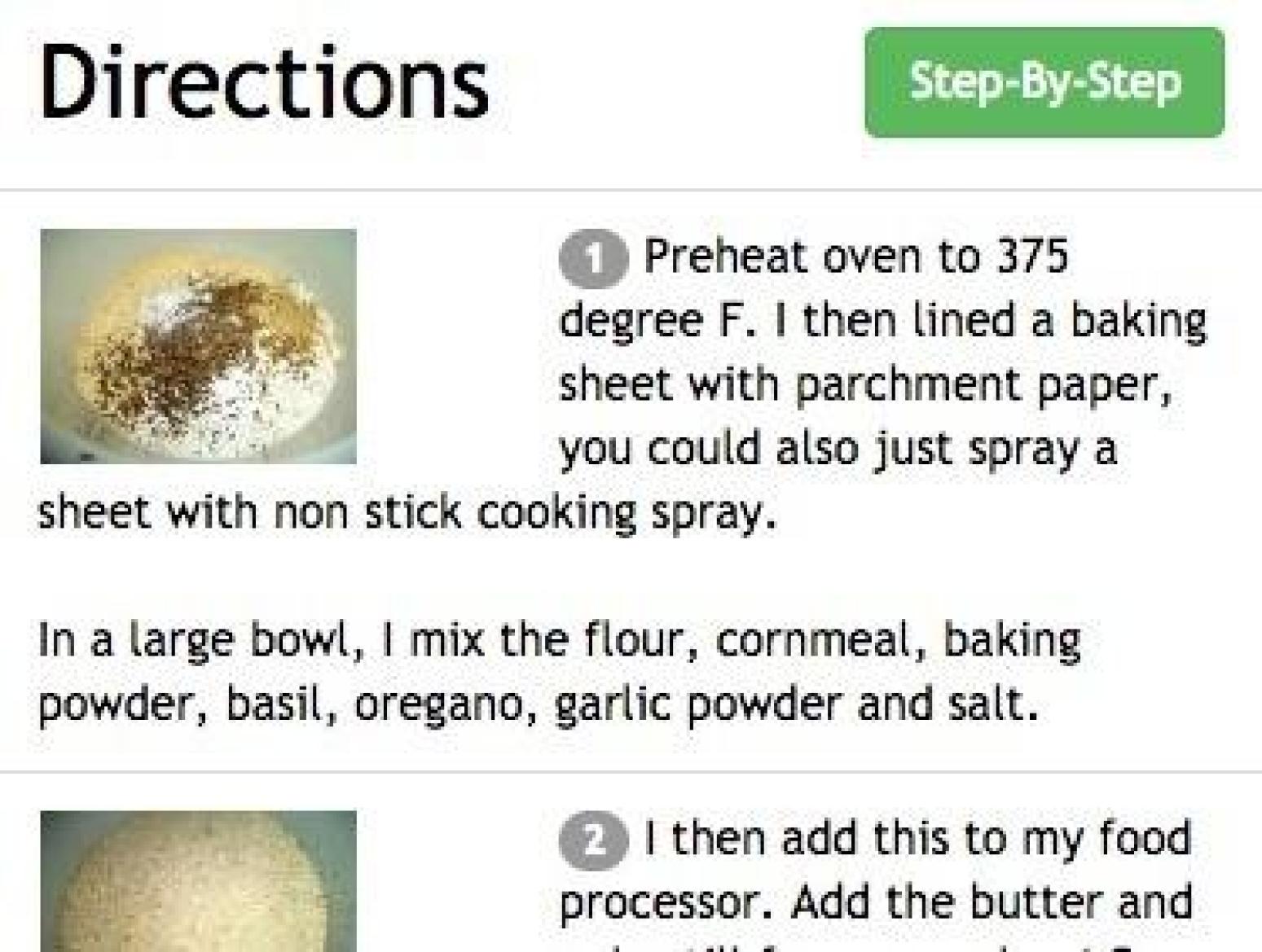Greetings!
We’re always looking to enhance the site and add features to help you in the kitchen. Today, you may have noticed a green Step-By-Step button next to directions in recipes. And, you may be wondering what it is. Well… it’s a new feature we’re pretty excited about!
When you click on the green Step-By-Step button, a window will pop-up with Step 1 of the recipe (along with photos if available). Click next and you’ll go to Step 2 of the recipe. No more forgetting where you were in the recipe. All you have to do is look at your screen and you’ll be able to pick up where you left off.

Want to check off the ingredients after you’ve added them? You can! Just click Show Ingredients. Now, you’ll see all the ingredients along with the instructions. How cool is that?

And, as you add ingredients, can cross them off by clicking on the ingredient. I know I sometimes get sidetracked in the kitchen (and am sure you do too). This feature will help us remember what steps we’ve already completed. No more asking ourselves “Did I add that?”

You can also mark off the ingredients and directions from the recipe itself.

And, this can be done from any device – computer, tablet or smartphone – which is great since we all access our recipes differently.
We hope you enjoy this new feature and have a great weekend!
-The Kitchen Crew